How to Improve Productivity, Project Confidence, and Be Comfortable with your Computer Posture Part 5: “Mouse Hand”
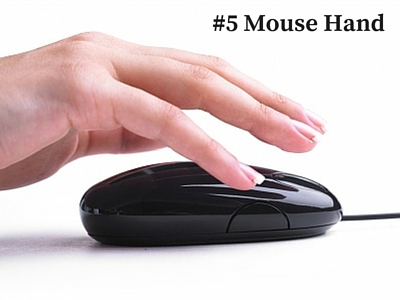
We now have a new vocabulary in postures to avoid with the dreaded text neck and iPosture. For those of us that work at a computer, we should also include what I’m calling “mouse hand!” What we do with our arms and hands has a huge impact on our overall posture and ease. If we’re aiming for a beautiful expansive and open posture that helps us be more productive and feel more confident, then paying a little attention to what we do with our hands is helpful.
And that’s not all. While I have no specific data to back me up, I would hazard a guess that the introduction of the computer mouse greatly increased the prevalence of RSI and other musculoskeletal problems. Compared with using a keyboard, which involves more movement of the fingers and hands (though typing can cause problems, too), using a mouse requires the hand to be in one position, while controlling the movement of a little arrow on our screen with small movements of our arm/hand and using just one finger to make those clicks over and over again. For many people these are perfect conditions for the creation of lots of excess tension! And a track pad is much the same, for all intents and purposes.
Are you holding your mouse as you read this blog?
Maybe you don’t need to actually hold it as you read? And do you grip that poor mouse for dear life? Are you using tension in your hand, arm, shoulder and neck to control it? Are you bearing down on it with every click – compressing your neck, your back, in fact your whole body?
Back when I first started learning the Alexander Technique I soon noticed that I was almost always gripping my hands to some extent. As I started to let go of that gripping, the tension in my neck (my original reason for having lessons) dramatically decreased. I realized that even at times when I thought I was relaxing – sitting watching TV for instance – I was gripping my hands like crazy. And that tension traveled all the way up my arms to my shoulders and neck.
Can you do less?
Let’s experiment! How much less effort can you use to make that click? Must you tense your neck to move that finger up and down? How tightly are you gripping the mouse? Can you do less? Can you let your hand just rest over the mouse, for instance?
“Handy” Mouse Checklist:
- How tightly are you holding the mouse? How much is necessary? Can you hold it a little less tightly? Or even a lot less?
- How much pressure are you using to click the mouse? Can you use less?
- Do you keep holding the mouse even when you’re not using it – for instance as you’re reading an article or blog? Maybe you can let go and let your hand rest for a few seconds!
- Is your hand still acting as if it’s gripping onto the mouse when you’re not even at the computer anymore? Notice your hands when you’re relaxing on the couch not holding anything – are you still carrying that tension in them? Can you let go? Even just a little bit?
What have you noticed about your hands – especially your mouse hand? If you more often use a track pad, do you think it’s easier or harder to manage? Do you think you grip your hands and fingers more tightly than necessary? Let me know in the comments below.
Join now >>
Image courtesy of adamr at FreeDigitalPhotos.net

Comments
How to Improve Productivity, Project Confidence, and Be Comfortable with your Computer Posture Part 5: “Mouse Hand” — No Comments
HTML tags allowed in your comment: <a href="" title=""> <abbr title=""> <acronym title=""> <b> <blockquote cite=""> <cite> <code> <del datetime=""> <em> <i> <q cite=""> <s> <strike> <strong>